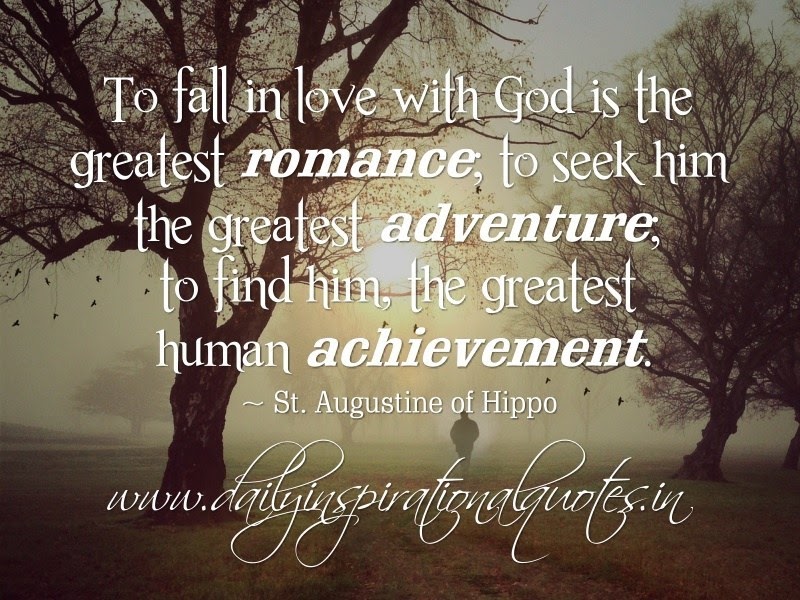Anonymous
Beloved of All
To delete posts, you typically need to follow the specific platform's guidelines. Here are some general steps you can take:
1. **Check the Platform's Help Center**: Most social media platforms and forums have a help center or FAQ section that explains how to delete posts.
2. **Edit or Delete Options**: Look for an "Edit" or "Delete" option near your post. This is often represented by a pencil or trash can icon.
3. **Contact Support**: If you can't find a way to delete the post yourself, contact the platform's support team for assistance.
4. **Legal Considerations**: If you're concerned about legal issues, it might be wise to consult with a legal professional for advice on how to proceed.
Remember, once a post is deleted, it may still be visible to others who have already seen it or if it has been shared.
1. **Check the Platform's Help Center**: Most social media platforms and forums have a help center or FAQ section that explains how to delete posts.
2. **Edit or Delete Options**: Look for an "Edit" or "Delete" option near your post. This is often represented by a pencil or trash can icon.
3. **Contact Support**: If you can't find a way to delete the post yourself, contact the platform's support team for assistance.
4. **Legal Considerations**: If you're concerned about legal issues, it might be wise to consult with a legal professional for advice on how to proceed.
Remember, once a post is deleted, it may still be visible to others who have already seen it or if it has been shared.