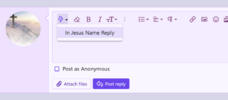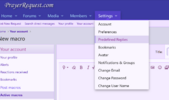The previous way that the predefined reply feature worked did not make it through the last forum software update.
It has been replaced with the new Predefined Replies feature (also known as Post Macros).
You can use this new Predefined Replies feature to set up a commonly used reply or request that you want to use for posts.
To set them up, Click Settings Menu, then Predefined Replies. Auto submit will automatically post it after you select it.
Note: The custom reply you set here with the lowest display order setting will be used for the Home Page I Prayed Button instead of the default reply.
If you only have one, that will be used. If you have more than one, the lowest is used (0 being the absolute lowest).
There are also placeholders that will substitute if you want to fill in your username, the title, or the posting person's username, etc.
There is also an inactive section where you can activate a global default reply and select it when posting.
To access it in a post, use the full form posting with the toolbar on it. Then click the lightning bolt to access your Predefined Replies.
It has been replaced with the new Predefined Replies feature (also known as Post Macros).
You can use this new Predefined Replies feature to set up a commonly used reply or request that you want to use for posts.
To set them up, Click Settings Menu, then Predefined Replies. Auto submit will automatically post it after you select it.
Note: The custom reply you set here with the lowest display order setting will be used for the Home Page I Prayed Button instead of the default reply.
If you only have one, that will be used. If you have more than one, the lowest is used (0 being the absolute lowest).
There are also placeholders that will substitute if you want to fill in your username, the title, or the posting person's username, etc.
There is also an inactive section where you can activate a global default reply and select it when posting.
To access it in a post, use the full form posting with the toolbar on it. Then click the lightning bolt to access your Predefined Replies.